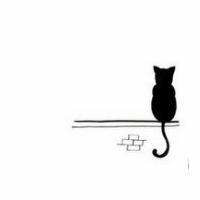# 1. Qwen-VL多模态大模型
# 1.1 Qwen-VL简介
Qwen-VL 是阿里云研发的大规模视觉语言模型(Large Vision Language Model, LVLM)。Qwen-VL 可以以图像、文本、检测框作为输入,并以文本和检测框作为输出。Qwen-VL 系列模型的特点包括:
- 强大的性能:在四大类多模态任务的标准英文测评中(Zero-shot Caption/VQA/DocVQA/Grounding)上,均取得同等通用模型大小下最好效果;
- 多语言对话模型:天然支持多语言对话,端到端支持图片里中英双语的长文本识别;
- 多图交错对话:支持多图输入和比较,指定图片问答,多图文学创作等;
- 首个支持中文开放域定位的通用模型:通过中文开放域语言表达进行检测框标注;
- 细粒度识别和理解:相比于目前其它开源LVLM使用的224分辨率,Qwen-VL是首个开源的448分辨率的LVLM模型。更高分辨率可以提升细粒度的文字识别、文档问答和检测框标注。
项目地址:https://github.com/QwenLM/Qwen-VL (opens new window)

# 1.2 模型下载地址
Qwen-VL-Chat最初是不支持在线量化的,后来ModelScope的v1.1.0版本支持了(早期版本也不行),各模型文件的下载地址如下:
- HuggingFace的全精度版本:https://huggingface.co/Qwen/Qwen-VL-Chat (opens new window)(不支持在线量化)
- HuggingFace的INT4量化版本:https://huggingface.co/Qwen/Qwen-VL-Chat-Int4 (opens new window)(INT4离线量化)
- ModelScope的全精度版本:https://modelscope.cn/models/qwen/Qwen-VL-Chat (opens new window)(其中的v1.1.0支持INT4、INT8的在线量化,其余版本不支持)

# 2. 准备实验环境
# 2.1 租用GPU服务器
实验环境:租用的AutoDL的GPU服务器,NVIDIA RTX 4090D / 24GB,Ubuntu20.04,Python 3.10, CUDA 11.8
- 关于GPU服务器租用这里就不赘述了,详见我的另一篇博客:常用深度学习平台的使用指南 (opens new window)
由于这家的服务器都是境内的,拉取Github代码和HuggingFace模型都会受到墙的干扰,建议配置一下代理。
$ source /etc/network_turbo
# 2.2 安装基础环境
安装conda环境
$ curl -O https://repo.anaconda.com/archive/Anaconda3-2019.03-Linux-x86_64.sh // 从官网下载安装脚本
$ bash Anaconda3-2019.03-Linux-x86_64.sh // 阅读协议确认安装,安装完成后再输入yes以便不需要手动将Anaconda添加到PATH
$ conda create -n conda_env python=3.10 // 安装虚拟环境,conda_env是给虚拟环境起的别名(任意即可)
$ source /root/miniconda3/etc/profile.d/conda.sh // conda初始化
$ conda activate conda_env // 激活虚拟环境
2
3
4
5
安装其他版本的CUDA/cuDNN
$ conda search cudatoolkit
$ conda install cudatoolkit==11.8.0
$ conda list cudatoolkit
$ conda search cudnn --channel nvidia
$ conda install cudnn=8.9.2.26
$ conda list cudnn
2
3
4
5
6
注:默认镜像都内置了最原生的CUDA和cuDNN,如果您自己安装了cudatoolkits等,那么一般会默认优先使用conda中安装的cudatoolkits。
# 3. 部署全精度的Qwen-VL-Chat服务
# 3.1 下载模型文件
安装huggingface_hub依赖:
$ pip3 install huggingface_hub
使用该脚本从HuggingFace下载Qwen-VL-Chat的全精度版本模型文件。
# -*- coding: utf-8 -*-
import os
from huggingface_hub import snapshot_download
# 模型仓库的标识
repo_id = "Qwen/Qwen-VL-Chat"
# 下载模型到指定目录
local_dir = "/root/autodl-tmp/Qwen-VL-Chat"
# 检查目录是否存在,如果不存在则创建
if not os.path.exists(local_dir):
os.makedirs(local_dir)
snapshot_download(repo_id=repo_id, local_dir=local_dir)
2
3
4
5
6
7
8
9
10
11
12
13
14
15
16
# 3.2 部署API服务
安装依赖环境:
$ pip3 install flask flask-cors torch transformers
server.py
# -*- coding: utf-8 -*-
from flask import Flask, request
from flask_cors import cross_origin
import json
import argparse
from transformers import AutoModelForCausalLM, AutoTokenizer
import torch
parser = argparse.ArgumentParser()
parser.add_argument("--model-path", type=str, default="/root/autodl-tmp/Qwen-VL-Chat")
args = parser.parse_args()
tokenizer = AutoTokenizer.from_pretrained(args.model_path, trust_remote_code=True)
model = AutoModelForCausalLM.from_pretrained(args.model_path, device_map="cuda", trust_remote_code=True).eval()
app = Flask(__name__)
@app.route('/', methods=['POST'])
@cross_origin()
def batch_chat():
global model, tokenizer
data = json.loads(request.get_data())
messages = data.get("messages")
history = data.get("history")
try:
query = tokenizer.from_list_format(messages)
response, history = model.chat(tokenizer, query=query, history=history)
return {"response": response, "history": history, "status": 200}
except Exception as e:
return {"response": f"多模态大模型出错:{repr(e)}", "history": history, "status": 400}
if __name__ == '__main__':
with torch.no_grad():
app.run(host='0.0.0.0', port=6006)
2
3
4
5
6
7
8
9
10
11
12
13
14
15
16
17
18
19
20
21
22
23
24
25
26
27
28
29
30
31
32
33
34
35
36
37
38
39
# 3.3 测试请求API服务
image参数可以接受url或者path,如果没有图片就不传,如果多张图片就多个image。
# -*- coding: utf-8 -*-
import json
import requests
messages = [
{'image': "https://www.eula.club/logo.png"},
{'text': """这张图描述了什么"""}
]
data = {"messages": messages, "history": []}
response = requests.post("http://127.0.0.1:6006", json=data)
response = json.loads(response.content)
print("#> response: ", response['response'])
print("#> history: ", response['history'])
2
3
4
5
6
7
8
9
10
11
12
13
14

# 4. 部署在线量化的Qwen-VL-Chat服务
# 4.1 下载模型文件
想要使用在线量化,目前模型必须使用ModelScope的v1.1.0版本,用原来在HuggingFace下载的全精度模型会出现如下报错:
RuntimeError('Input type (torch.cuda.ByteTensor) and weight type (torch.cuda.HalfTensor) should be the same')
安装modelscope依赖:
$ pip3 install modelscope
使用该脚本从ModelScope下载Qwen-VL-Chat的v1.1.0版本全精度版本模型文件。
# -*- coding: utf-8 -*-
import os
from modelscope import snapshot_download
# 模型仓库的标识
model_id = "qwen/Qwen-VL-Chat"
revision = 'v1.1.0'
# 下载模型到指定目录
cache_dir = "/root/autodl-tmp/Qwen-VL"
# 检查目录是否存在,如果不存在则创建
if not os.path.exists(cache_dir):
os.makedirs(cache_dir)
# 下载模型
snapshot_download(model_id=model_id, revision=revision, cache_dir=cache_dir)
2
3
4
5
6
7
8
9
10
11
12
13
14
15
16
17
18
# 4.2 部署在线量化的API服务
安装 bitsandbytes 依赖以支持在线量化
$ pip3 install bitsandbytes
quantitative_server.py
# -*- coding: utf-8 -*-
import argparse
import json
from flask import Flask, request
from flask_cors import cross_origin
import torch
from transformers import AutoModelForCausalLM, AutoTokenizer, BitsAndBytesConfig
# 解析命令行参数
parser = argparse.ArgumentParser()
parser.add_argument("--model_name_or_path", type=str, default="/root/autodl-tmp/Qwen-VL/qwen/Qwen-VL-Chat")
parser.add_argument('--quantization_bit', type=int, default=-1)
args = parser.parse_args()
# 根据量化参数配置模型
quantization_config = None
if args.quantization_bit == 8: # 8位量化
quantization_config = BitsAndBytesConfig(load_in_8bit=True, llm_int8_skip_modules=['lm_head', 'attn_pool.attn'])
elif args.quantization_bit == 4: # 4位量化
quantization_config = BitsAndBytesConfig(load_in_4bit=True, bnb_4bit_compute_dtype=torch.float16, bnb_4bit_quant_type='nf4', bnb_4bit_use_double_quant=True, llm_int8_skip_modules=['lm_head', 'attn_pool.attn'])
# 加载模型和分词器
model_dir = args.model_name_or_path
tokenizer = AutoTokenizer.from_pretrained(model_dir, trust_remote_code=True)
model = AutoModelForCausalLM.from_pretrained(model_dir, device_map="auto", trust_remote_code=True, fp16=True, quantization_config=quantization_config).eval()
# 初始化Flask应用
app = Flask(__name__)
@app.route('/', methods=['POST'])
@cross_origin()
def batch_chat():
global model, tokenizer
data = json.loads(request.get_data())
messages = data.get("messages")
history = data.get("history")
try:
query = tokenizer.from_list_format(messages)
response, history = model.chat(tokenizer, query=query, history=history)
return {"response": response, "history": history, "status": 200}
except Exception as e:
return {"response": f"多模态大模型出错: {repr(e)}", "history": history, "status": 400}
if __name__ == '__main__':
with torch.no_grad():
app.run(host='0.0.0.0', port=6006)
2
3
4
5
6
7
8
9
10
11
12
13
14
15
16
17
18
19
20
21
22
23
24
25
26
27
28
29
30
31
32
33
34
35
36
37
38
39
40
41
42
43
44
45
46
47
部署INT4在线量化的版本,并使用之前的测试脚本请求。
$ python3 quantitative_server.py --quantization_bit 4

部署INT8在线量化的版本,并使用之前的测试脚本请求。
$ python3 quantitative_server.py --quantization_bit 8

# 5. Qwen-VL-Chat模型的微调
Qwen-VL-Chat模型支持 Full-parameter finetuning、LoRA、Q-LoRA这三种微调方式,显存占用及训练速度如下表所示:
| Method | Sequence Length | |||
|---|---|---|---|---|
| 384 | 512 | 1024 | 2048 | |
| LoRA (Base) | 37.1G / 2.3s/it | 37.3G / 2.4s/it | 38.7G / 3.6s/it | 38.7G / 6.1s/it |
| LoRA (Chat) | 23.3G / 2.2s/it | 23.6G / 2.3s/it | 25.1G / 3.5s/it | 27.3G / 5.9s/it |
| Q-LoRA | 17.0G / 4.2s/it | 17.2G / 4.5s/it | 18.2G / 5.5s/it | 19.3G / 7.9s/it |
# 5.1 准备微调数据集
需要将所有样本数据放到一个列表中并存入JSON文件中。每个样本对应一个字典,包含id和conversation,其中后者为一个列表。
data.json
[
{
"id": "identity_0",
"conversations": [
{
"from": "user",
"value": "你好"
},
{
"from": "assistant",
"value": "我是Qwen-VL,一个支持视觉输入的大模型。"
}
]
},
{
"id": "identity_1",
"conversations": [
{
"from": "user",
"value": "Picture 1: <img>https://qianwen-res.oss-cn-beijing.aliyuncs.com/Qwen-VL/assets/demo.jpeg</img>\n图中的狗是什么品种?"
},
{
"from": "assistant",
"value": "图中是一只拉布拉多犬。"
},
{
"from": "user",
"value": "框出图中的格子衬衫"
},
{
"from": "assistant",
"value": "<ref>格子衬衫</ref><box>(588,499),(725,789)</box>"
}
]
},
{
"id": "identity_2",
"conversations": [
{
"from": "user",
"value": "Picture 1: <img>assets/mm_tutorial/Chongqing.jpeg</img>\nPicture 2: <img>assets/mm_tutorial/Beijing.jpeg</img>\n图中都是哪"
},
{
"from": "assistant",
"value": "第一张图片是重庆的城市天际线,第二张图片是北京的天际线。"
}
]
}
]
2
3
4
5
6
7
8
9
10
11
12
13
14
15
16
17
18
19
20
21
22
23
24
25
26
27
28
29
30
31
32
33
34
35
36
37
38
39
40
41
42
43
44
45
46
47
48
49
对数据格式的解释:
- 为针对多样的VL任务,增加了一下的特殊tokens:
<img> </img> <ref> </ref> <box> </box> - 对于带图像输入的内容可表示为
Picture id: <img>img_path</img>\n{your prompt},其中id表示对话中的第几张图片。"img_path"可以是本地的图片或网络地址。 - 对话中的检测框可以表示为
<box>(x1,y1),(x2,y2)</box>,其中(x1, y1)和(x2, y2)分别对应左上角和右下角的坐标,并且被归一化到[0, 1000)的范围内. 检测框对应的文本描述也可以通过<ref>text_caption</ref>表示。
# 5.2 对模型进行LoRA微调
这里使用官方项目里提供的微调脚本进行LoRA微调测试,模型采用HuggingFace下载的那个全精度模型,数据采用上面的示例数据。
finetune_lora_single_gpu.sh
#!/bin/bash
export CUDA_DEVICE_MAX_CONNECTIONS=1
DIR=`pwd`
MODEL="/root/autodl-tmp/Qwen-VL-Chat"
DATA="/root/autodl-tmp/data.json"
export CUDA_VISIBLE_DEVICES=0
python3 finetune.py \
--model_name_or_path $MODEL \
--data_path $DATA \
--bf16 True \
--fix_vit True \
--output_dir output_qwen \
--num_train_epochs 5 \
--per_device_train_batch_size 1 \
--per_device_eval_batch_size 1 \
--gradient_accumulation_steps 8 \
--evaluation_strategy "no" \
--save_strategy "steps" \
--save_steps 1000 \
--save_total_limit 10 \
--learning_rate 1e-5 \
--weight_decay 0.1 \
--adam_beta2 0.95 \
--warmup_ratio 0.01 \
--lr_scheduler_type "cosine" \
--logging_steps 1 \
--report_to "none" \
--model_max_length 600 \
--lazy_preprocess True \
--gradient_checkpointing \
--use_lora
2
3
4
5
6
7
8
9
10
11
12
13
14
15
16
17
18
19
20
21
22
23
24
25
26
27
28
29
30
31
32
33
34
35
注意事项:
- 需要修改脚本中的MODEL、DATA参数,将其换成实际的模型和数据地址。
- 需要修改脚本里的model_max_length参数,默认是2048,这需要27.3GB的显存,租用的服务器显存不够,这里将其设置为600,是可以微调成功的。

# 6. 参考资料
[1] Qwen-VL预训练大语言视觉模型 from Github (opens new window)
[2] 通义千问-VL-Chat from ModelScope (opens new window)